
How to Start a Youtube Channel and Make Money
Here is How you can Start a Youtube Channel and Make Money.
Data reveals there are over 51 million Youtube channels in 2023, with 29,000 of them having more than a million subscribers (source).
If you want to start a Youtube channel and grow it to a million subscribers and beyond, you’ve landed at the right place.
You can also read about the Facts about How Papua New Guineans are Making Money on YouTube.
Also, read about Biex, a Papuan girl going viral on YouTube.

Creating and growing a Youtube channel might seem complicated, but if you follow the right steps and tips, you’ll be on your way to becoming a successful Youtube creator.
This detailed guide will walk you through those steps to help you get started with your Youtube journey right away.
With that said, let’s roll in.
How to Create a Youtube Channel
To get started on Youtube, you’ll need a Google account to sign up for Youtube (Youtube is a subsidiary of Google). Here’s how to make it:
Sign Up on Google
If you already have a Google account, you can use that to sign up for Youtube. But if you want to base your Youtube channel on a new Google account, here’s how to make it:
1. Navigate to accounts.google.com or search “Google Sign Up” on Google and open the first webpage and select Create account.
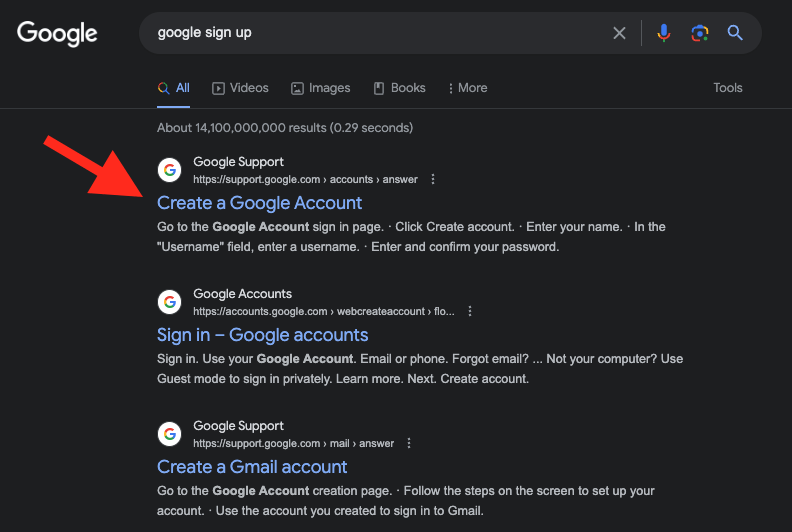
2. Enter your first and last name and click Next.
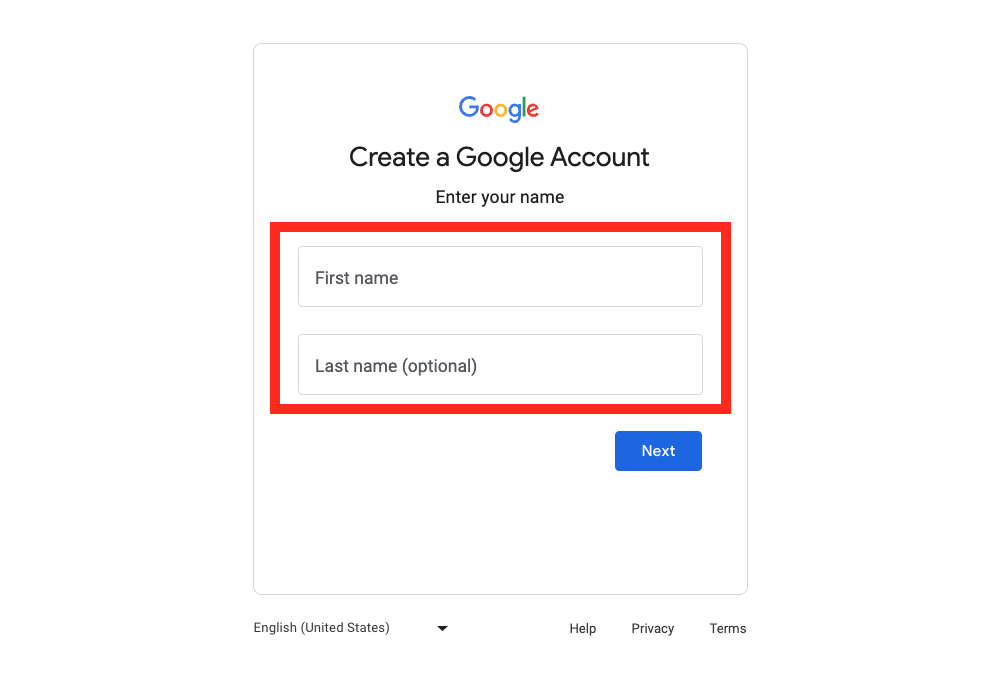
3. Enter your basic information and click Next to create your Google account.
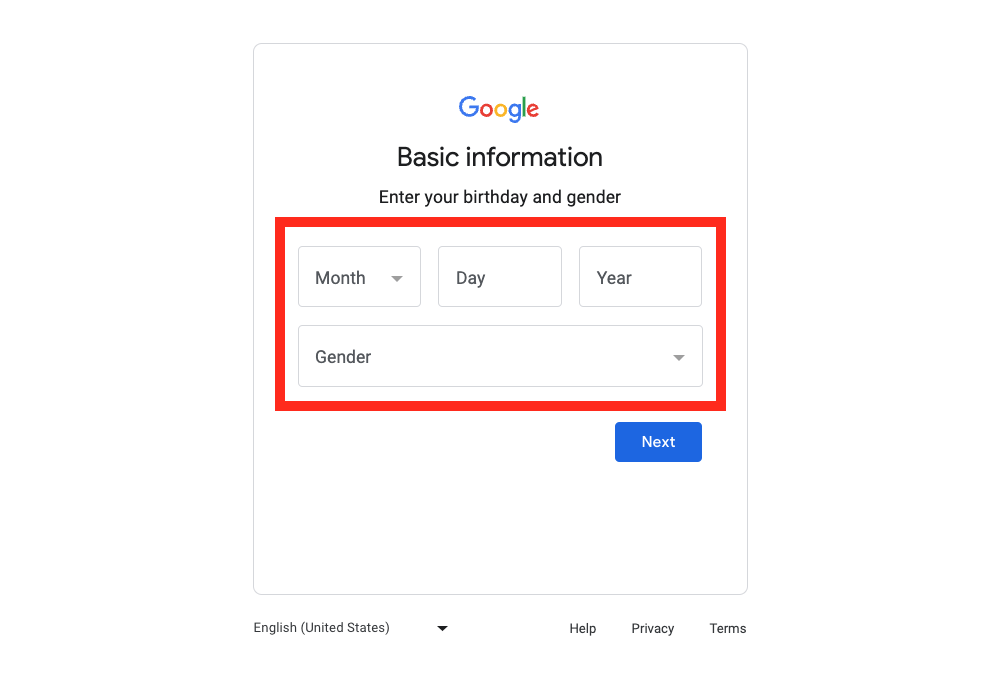
At some point, it might ask you for your phone number and you’ll have to verify the number with a Code that Google will text you.
Towards the end, you’ll be given some further options to customize your Google experience with offers, just click Skip (Remind me Later) and go to the next step of creating your YouTube Account.
Create a Youtube Account
Once you’ve signed up on Google, follow these steps to create a Youtube account:
1. Open Youtube.com and click Sign In.
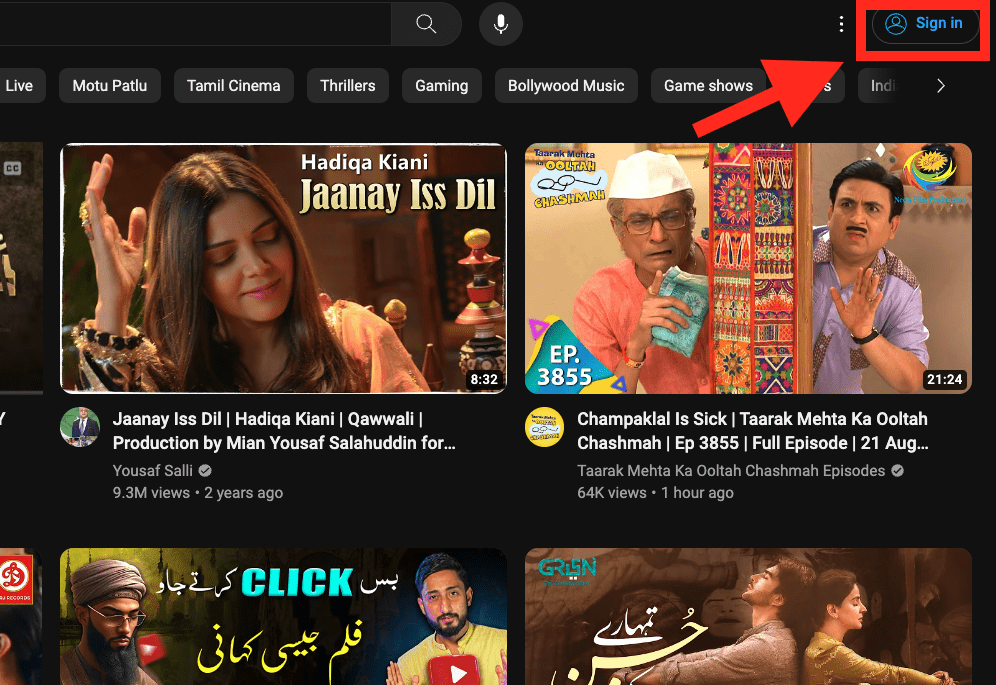
2. Choose which Google account you want to use and enter its password.
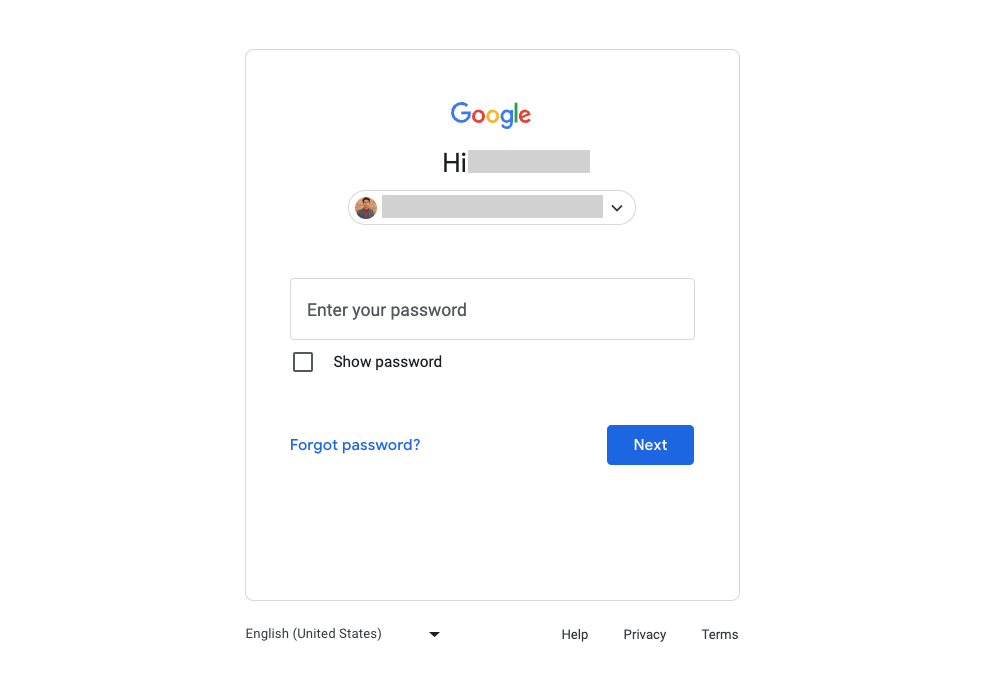
3. Click your profile icon and select Create Channel. If a Youtube channel is already created on your account, click Your Channel instead to manage your channel.
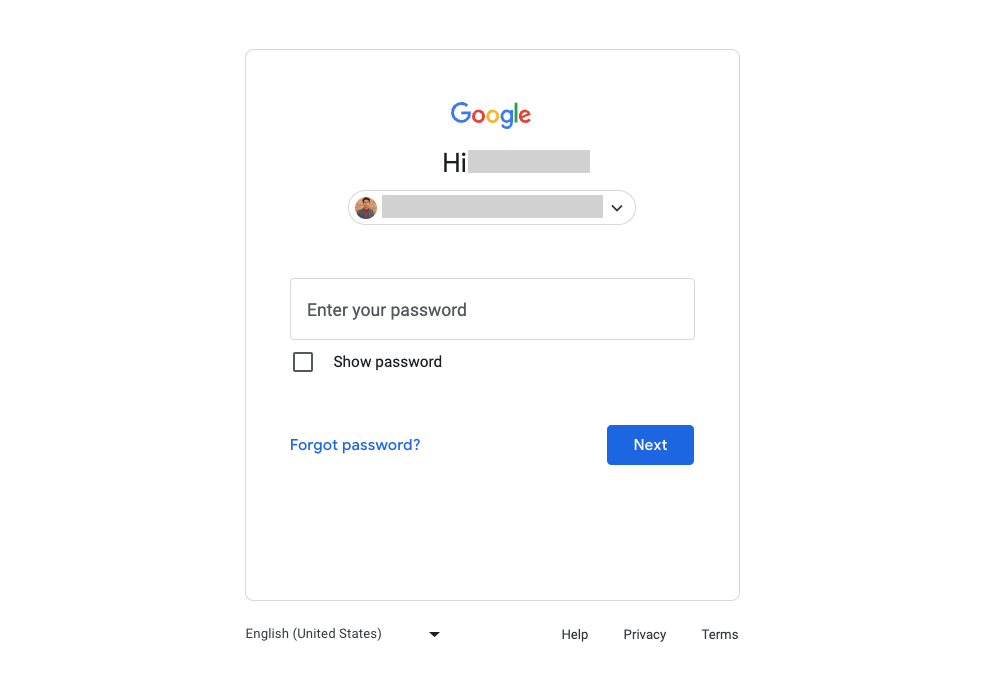
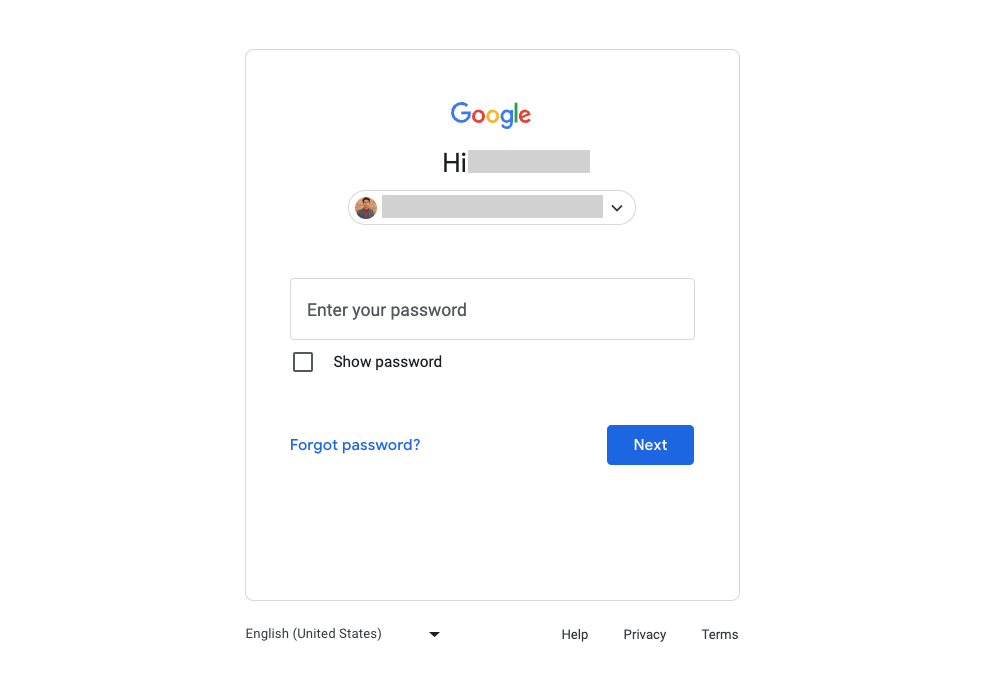
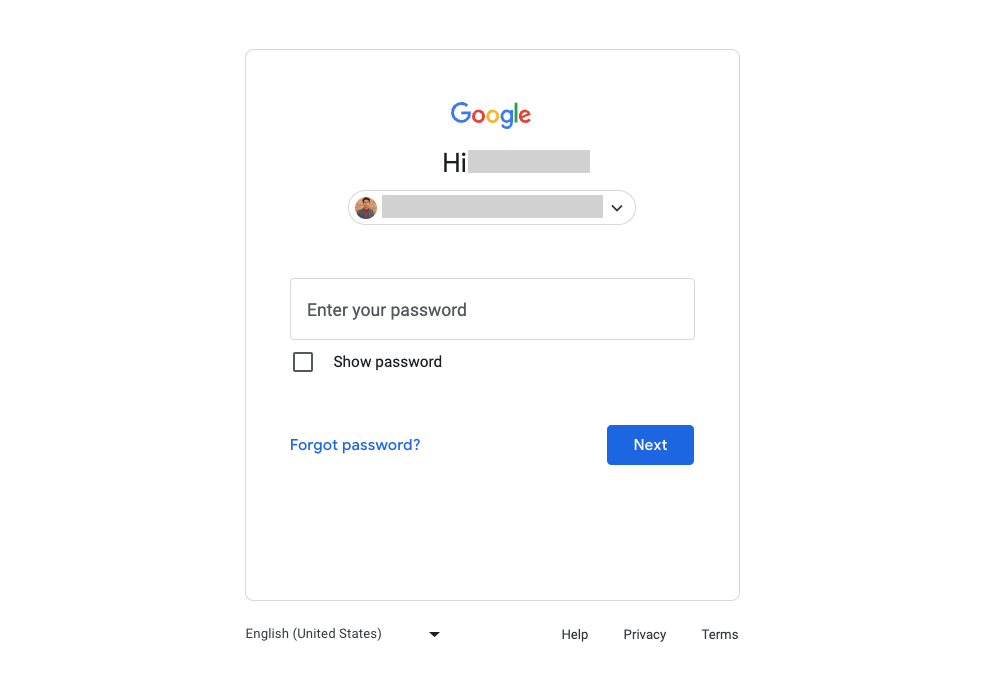
Customize Your Channel
As you create your Youtube channel, be sure to take some time and customize it:
1. Start by entering your name and Youtube handle.
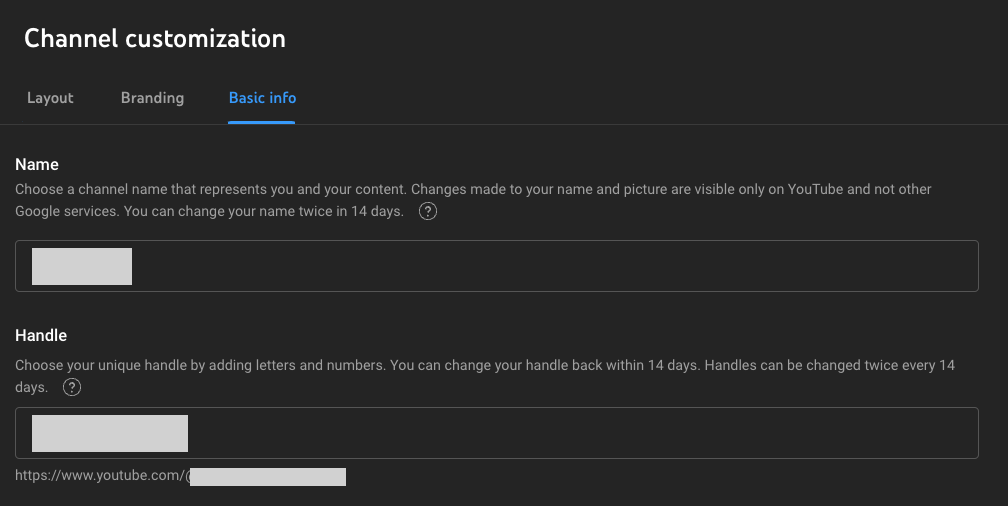
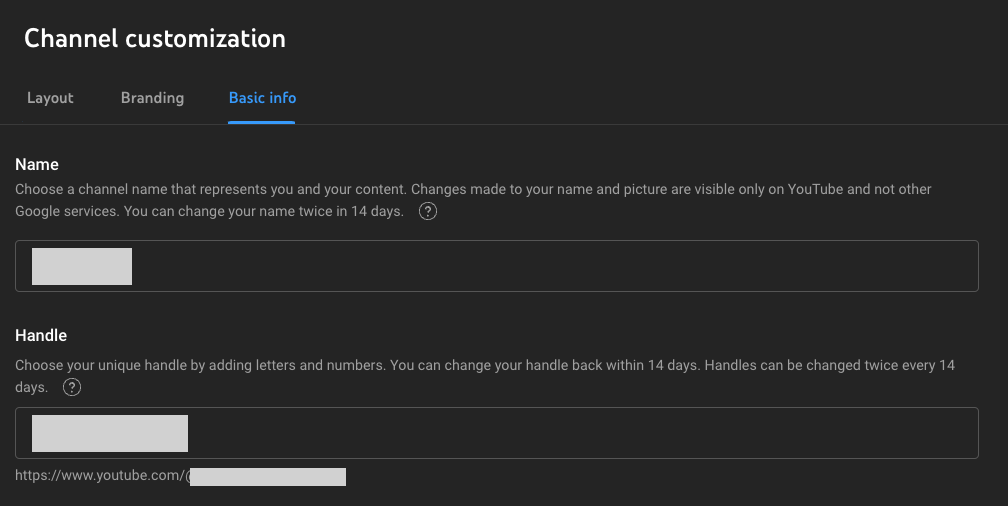
2. Be sure to upload a profile picture and a banner image as well.
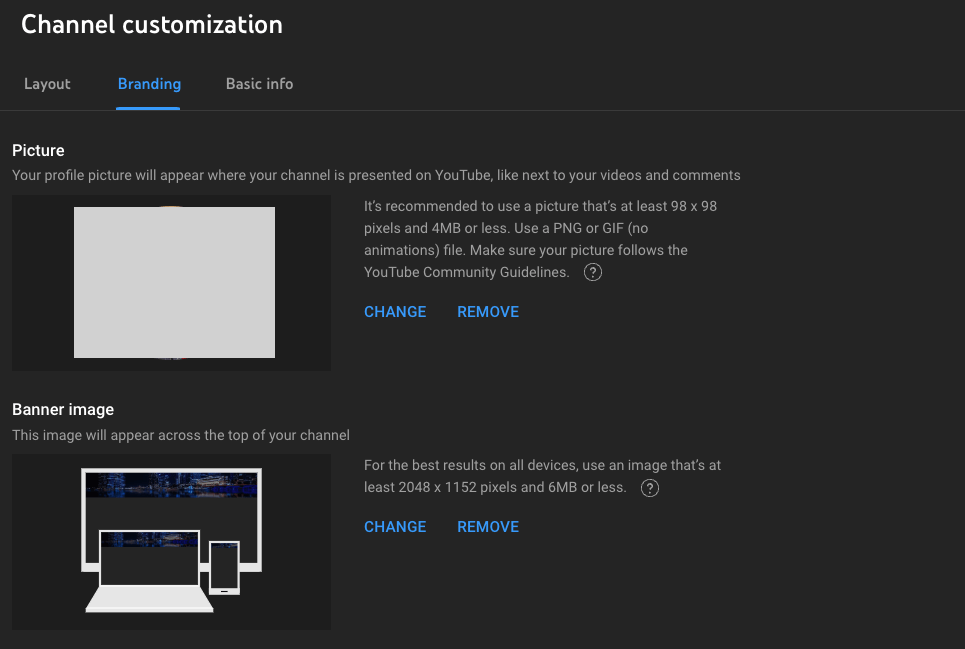
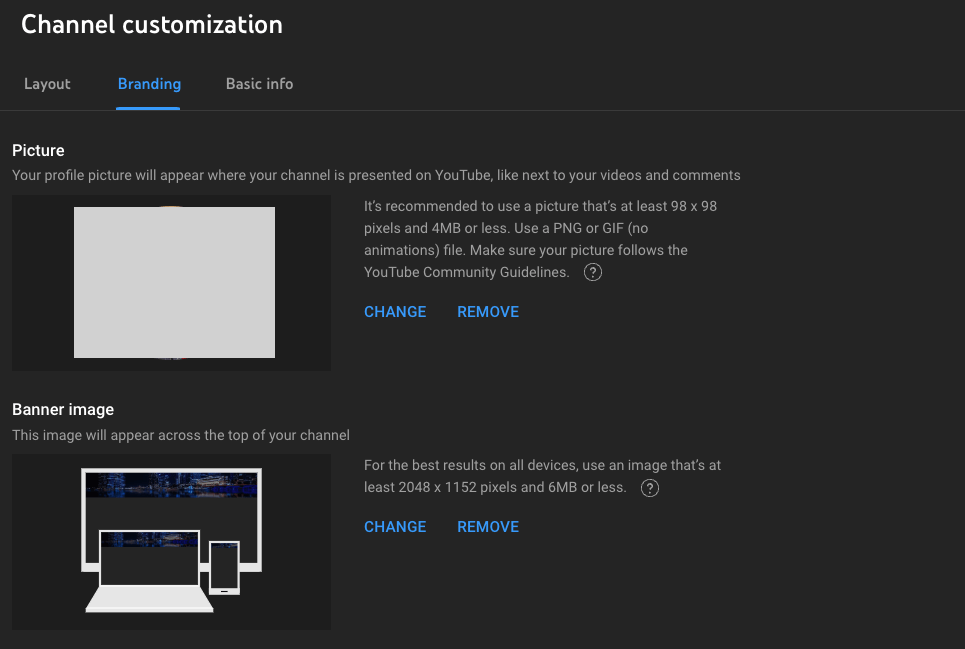
3. Apart from that, add your channel trailer, select a featured image, and customize your Youtube channel homepage in the Layout section.
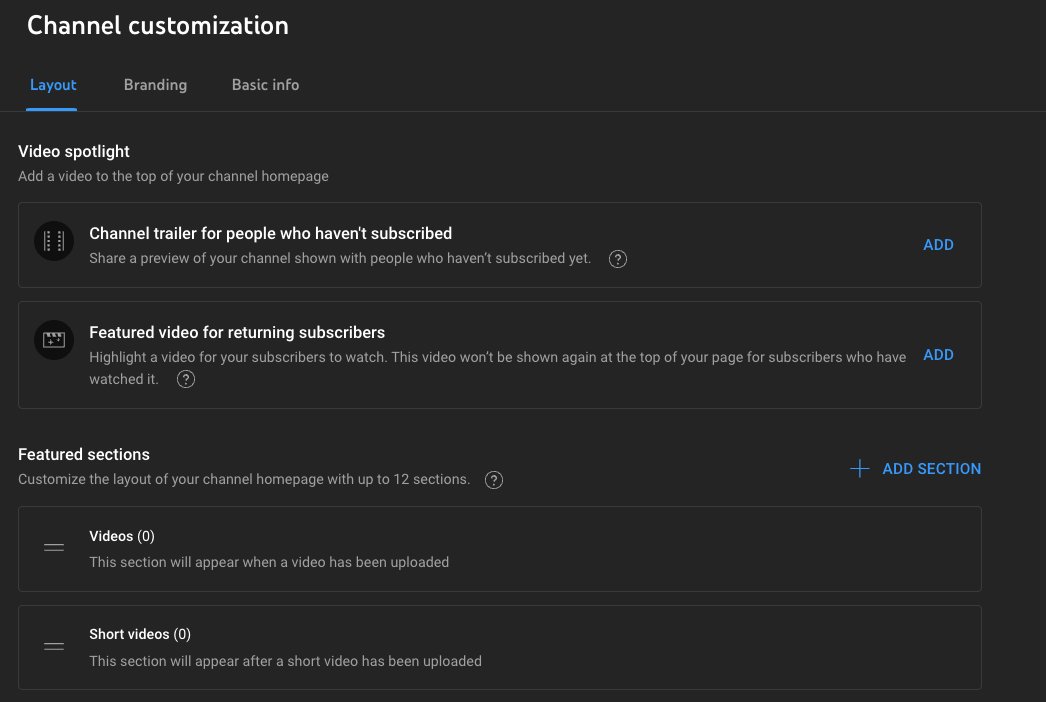
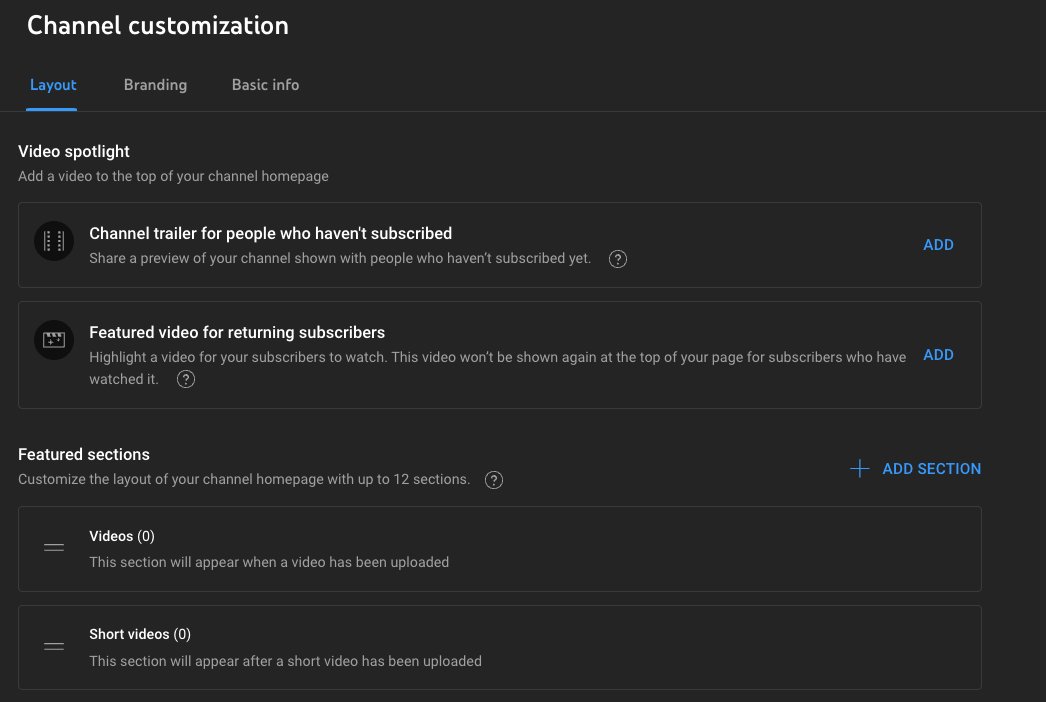
Remember, you can always add or update these details later on.
Start Uploading Content
After following the above steps, it’s time to start uploading content.
Create and publish videos aligned with your chosen niche and strategy. Consistency is key!
Frequent uploads not only attract viewers but also accelerate your growth and improvement on the platform. Of your many random videos, one or two will gain traction and the YouTube algorithm will push your other videos to wider audiences. That way, you’ll have noticeable increase in views and subscribers.
Keep honing your skills and engaging your audience to foster a thriving YouTube presence.
To upload a video on Youtube, go to “Your Channel” and create the camera icon on the top right corner.
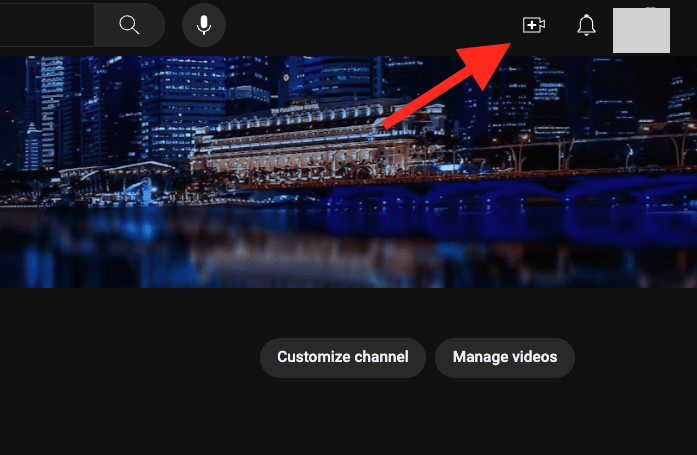
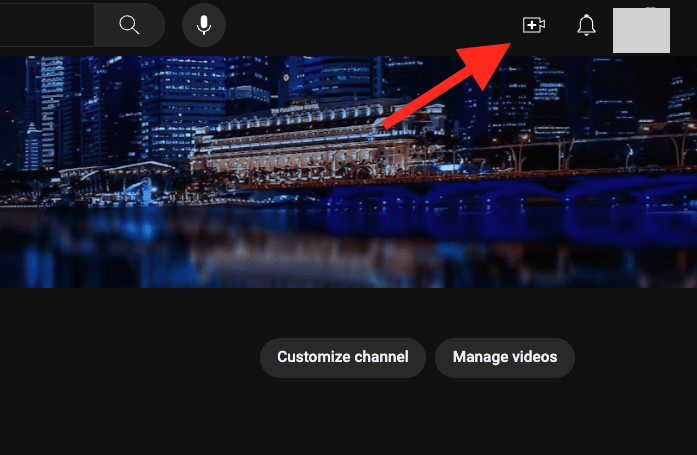
Tips for Making a Youtube Channel
Here we’ll explore some proven tips for making a decent Youtube channel.
Pick a Niche
Select a niche that aligns with your expertise and passions. Choosing a focused topic helps you target a specific audience and stand out in the crowded YouTube landscape.
Examples of niches include but are not limited to tech reviews, educational content, gaming, cooking, and personal finance.
Understand Your Target Audience
Understanding your target audience is pivotal. It shapes content direction and engagement.
When starting a Youtube channel, define demographics, interests, and problems your audience faces and consider what they seek from your channel. Tailoring content to their needs will foster connection, loyalty, and growth.
Remember that some niches pay higher than the others. High paying niches include; insurance, finance, automobile, health and fitness, real estate, etc. However, it depends on your experiences, skills and passion because, your consistency in growing your channel will depend on such factors.
Get Inspiration From Your Competitors
Another great tip for starting a Youtube channel is drawing inspiration from your competitors to refine your content strategy. Observe their style, topics, and engagement techniques and learn from their successes and gaps in content. This informs your unique approach to help you stand out and excel on Youtube.
Gather Video Ideas
Prepare for your YouTube journey by compiling a list of 20-30 video ideas beforehand. Research and plan diverse topics to discuss on your channel.
This foundation ensures you maintain focus, momentum, and consistency to bolster your content creation process from the start.
Invest in Better Equipment as Your Channel Grows


As your channel gains traction, consider upgrading your equipment for improved production quality. Quality visuals and sound enhance viewer experience for greater credibility and engagement.
Gradually invest in cameras, microphones, lighting, and editing tools to elevate your content and match your growing audience’s expectations.
You can also stick to a smartphone for a long time, but make sure it has a good camera and microphone.
However, you can always get a dedicated microphone without spending a lot of money.
How to Make Money on Youtube
Now that you know how to start a Youtube channel in easy steps, let’s explore to monetize your channel and turn your views into cash.
Join the YouTube Partner Program.
The YouTube Partner Program is the most common and beginner-friendly way to monetize your channel.
However, it requires reaching the initial benchmarks of 1,000 subscribers and 4,000 watch hours in a year. Once your channel meets these criteria, you can apply to the program and unlock various monetization options (more on this below).
Read about How Papua New Guineans are making money on YouTube.
Explore & Enable Monetization Options
YouTube offers diverse monetization options, including AdSense, channel memberships, donations via Super Chat during live streams, and the merchandise shelf for selling products. Once you’ve met the eligibility criteria, you can enable these options by navigating to the “Monetization” section in your YouTube Studio.


Optimize for Higher Watch Times and Engagement


Greater watch times and engagement directly impact your earnings and more views mean more ad revenue. But as a beginner, prioritize the value you provide over metrics. Improve your skills and offer insightful content full of value for your viewers. As you grow, refine strategies to improve watch times and interactions for long-term success.
Promote Affiliate Products & Create Sponsored Content
A great way to diversify your income as a Youtuber is to leverage affiliate marketing and sponsored content opportunities.
You can promote affiliate products by sharing personalized links and earning commissions on sales generated. As for sponsored content, you can collaborate with brands and earn fees for featuring their products or services in your videos.
However, be sure your videos focus more on providing value than promoting products that make you money.


Make Use of Crowdfunding Platforms
Crowdfunding platforms like Patreon and Kickstarter are a great way to take your revenue to the next level. These platforms allow fans to directly support you by pledging funds in exchange for exclusive content or perks. For instance, you can offer behind-the-scenes access or personalized shoutouts.
FAQs
How many views do you need on YouTube to make money?
To start making money on YouTube, you’ll need 1,000 subscribers and 4,000 watch hours in the past year.
You can also begin earning if you have 1,000 subscribers with 10 million valid Shorts views in 90 days. Once you achieve either of these, apply to YouTube’s Partner Program to monetize your content and get paid for it.
How much money do you need to start a YouTube channel?
Starting a YouTube channel incurs no upfront costs as YouTube doesn’t charge for creating or uploading content.
You can start with your phone’s camera and invest in dedicated equipment once revenue accumulates.
How to decide your Youtube channel name?
Choosing a YouTube channel name hinges on context. Personal channels often thrive using your name, while brand-focused ones benefit from the brand name.
Feel free to opt for a creative name that resonates with you since it’s your platform to shine. Select what aligns with your content’s essence and your aspirations.
Final Words
In a sea of millions of YouTube creators, starting your YouTube journey might feel daunting. But armed with the insights from this detailed guide, you’re primed to pave your path.
Just make sure to stay consistent, stick to your niche, and keep improving over time, and you’ll be on your way to growing by leaps and bounds. Now is the time to take action!
Read about Facts on how Papua New Guineans are Making Money on YouTube.
Also, read about Biex, a Papuan girl going viral on YouTube.
Contact us for more information.